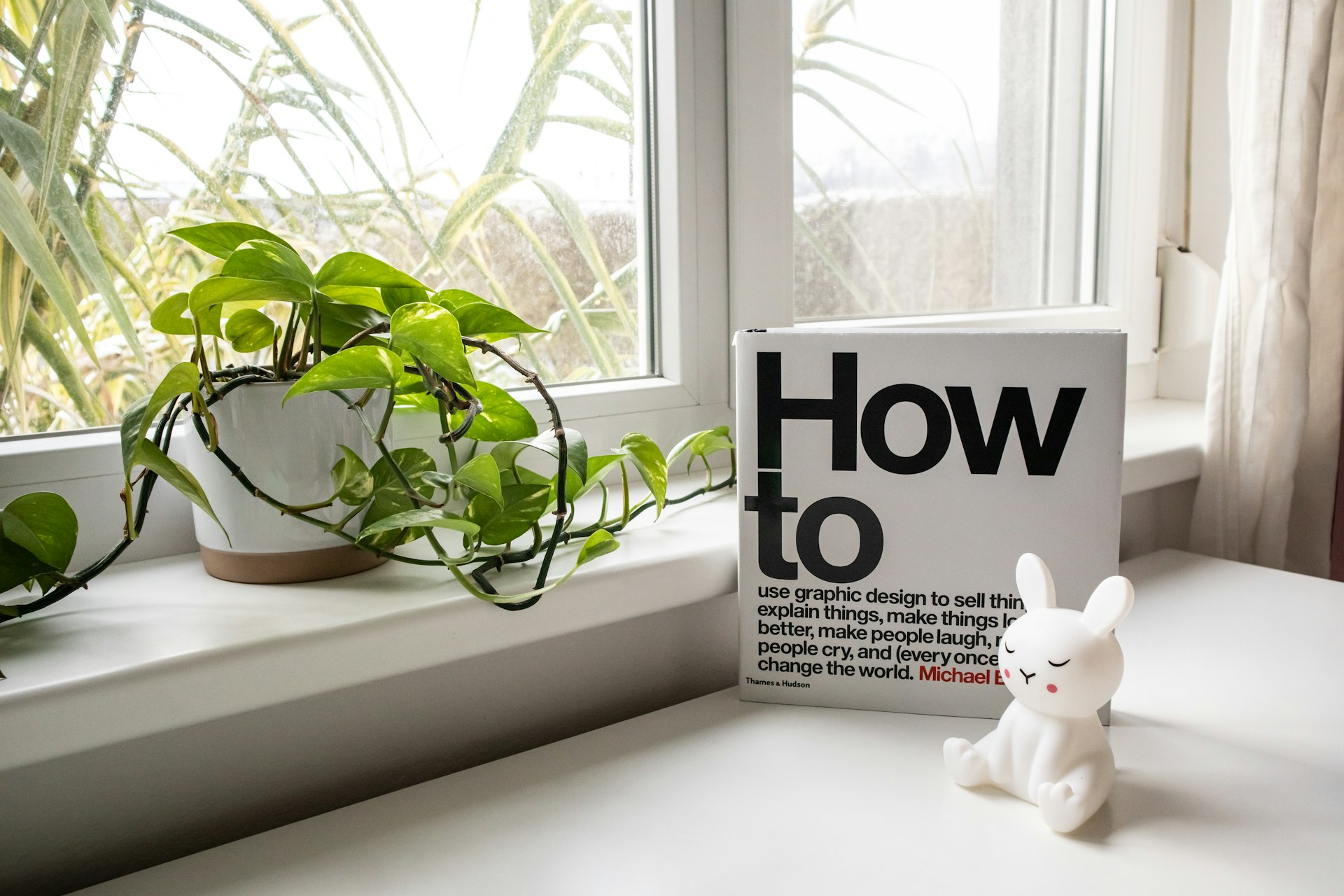Unlocking Inclusion: The Essential Role of Accessibility Tools for Disabled Gamers

Photo by Jakub Pabis on Unsplash
Introduction: Why Accessibility in Gaming Matters
Video gaming is a powerful medium for entertainment, creativity, and social interaction. For millions of players with disabilities, accessibility tools are not merely conveniences-they are gateways to experiences that were once out of reach. As technology advances, the gaming industry is increasingly focused on making games playable for everyone by removing barriers and prioritizing inclusive design from the earliest stages of development [5] .
The Transformative Impact of Accessibility Tools
Accessibility tools span a broad spectrum, from adaptive controllers to customizable in-game features and assistive software. Their importance is underscored by the benefits they deliver:
- Enabling Play and Competition : Adaptive controllers like the Xbox Adaptive Controller empower gamers with limited mobility to enjoy and compete in games alongside their peers. These tools can be customized with switches, joysticks, and buttons to fit individual needs, making gaming a more inclusive experience [3] .
- Promoting Social Connection : For many disabled gamers, accessible gaming is a means to connect with friends and communities worldwide, reducing social isolation and enhancing overall well-being [4] .
- Increasing Independence and Enjoyment : Features such as remappable controls, adjustable difficulty settings, and visual or auditory aids enable players to tailor their gaming experience, leading to greater satisfaction and autonomy [1] .
Inclusive Design: Shaping the Future of Gaming
Modern game development increasingly prioritizes accessibility from the outset. Programs like Accessible Player Experiences (APX) provide developers with frameworks to identify and remove barriers related to auditory, visual, cognitive, and motor disabilities. This approach not only helps players with disabilities but also improves the gameplay experience for everyone [1] .
For instance, games like
Assassin’s Creed Valhalla
feature extensive accessibility options, including customizable captions and text-to-speech, ensuring that players with visual or hearing impairments can enjoy the game fully
[2]
.
Key elements of inclusive design include:
- Customizable Controls : Allowing players to remap buttons or use adaptive devices.
- Adjustable Visuals : Options for changing text size, color contrast, and visual indicators.
- Audio Support : Subtitles, alternative sound cues, and text-to-speech for players with auditory challenges.
- Cognitive Support : Clear instructions, simplified interfaces, and adjustable gameplay complexity.
Adaptive Technology: Real-World Examples and How to Get Started
Adaptive technology has made rapid advancements. The Xbox Adaptive Controller is a leading solution designed to accommodate a diverse range of physical abilities. It features large programmable buttons and ports for external devices, making it possible for gamers with limited mobility to set up a personalized control scheme [3] . Eye-gaze technology and telepresent robots, provided by organizations like Special Effect , have enabled even those with severe physical limitations to engage with games and online communities [4] .
To find the right accessibility tools, consider these steps:

Photo by Matt Artz on Unsplash
- Assess Your Needs : Identify specific barriers you encounter (e.g., limited mobility, low vision, hearing impairment).
- Explore Adaptive Equipment : Research devices like the Xbox Adaptive Controller or eye-gaze setups. Many local adaptive sports and recreation organizations offer evaluation sessions where you can try out different tools before purchasing [3] .
- Consult Specialist Organizations : Groups such as AbleGamers and Special Effect provide advice, community forums, and sometimes direct support for acquiring and setting up adaptive technology. You can visit the official AbleGamers website or search for “Special Effect accessibility support” to access their programs.
- Leverage In-Game Accessibility Options : Before buying a game, look up its official website or community forums to check for available accessibility features. Many mainstream titles now publish detailed accessibility guides.
- Connect with the Community : Join online forums or social media groups focused on accessible gaming to share experiences, tips, and recommendations.
Challenges and Practical Solutions
Despite progress, some challenges remain. Not all games or platforms offer comprehensive accessibility, and adaptive equipment can be costly or difficult to source. To address these issues:
- Advocate for Change : Provide feedback to developers about accessibility needs. Many companies and indie studios monitor their forums and social channels for suggestions [1] .
- Utilize Charitable Support : Organizations like Special Effect and AbleGamers may offer grants, loaner devices, or personalized setup assistance. Search for “gaming accessibility charities” in your area or contact your local disability services agency for recommendations.
- Stay Informed : Follow trusted accessibility blogs, official company announcements, and the International Game Developers Association (IGDA) for updates on new tools and industry guidelines [2] .
Alternative approaches include joining community gaming events that are specifically tailored for adaptive play or participating in online workshops to learn about the latest accessibility trends.
Step-by-Step Guide: Getting Started with Accessible Gaming
- Identify Your Gaming Platform : Decide whether you want to play on PC, console, or mobile. Each has different accessibility options and compatible devices.
- Research Compatible Accessories : For Xbox and Windows, the Xbox Adaptive Controller is a widely supported solution. For other platforms, check the manufacturer’s official website for a list of supported adaptive devices.
- Test Before You Buy : If possible, visit local adaptive gaming sessions or contact organizations like The Bridge Adaptive Sports and Recreation to try out equipment.
- Set Up Your System : Follow setup guides from the manufacturer or seek help from specialist organizations. Many groups provide step-by-step instructions tailored to specific needs.
- Customize Game Settings : Use in-game accessibility menus to adjust controls, visuals, and audio. Look for tutorials and community guides online for further customization tips.
- Reach Out for Support : If you need assistance, contact the accessibility support team of your chosen platform or game. Major publishers often provide dedicated channels for accessibility questions.
The Broader Benefits of Accessible Gaming
Making games more accessible doesn’t just help players with disabilities-it enhances the experience for all players. Features like customizable controls and scalable difficulty are now standard in many mainstream games, benefiting everyone by adding flexibility and personalization options [5] .
Accessible gaming also drives social change by fostering empathy, understanding, and a sense of community among all players. As industry standards continue to evolve, the future of gaming is becoming more welcoming and inclusive for everyone.
References
- [1] AbleGamers (2024). How the Gaming Industry Is Adapting.
- [2] Level Access (2022). Simple Ways to Make Video Games More Accessible.
- [3] Hamilton County DDS (2022). Game On: Adaptive Tech Makes Video Games More Accessible.
- [4] InclusionHub (2023). Why Accessible Video Games Matter.
- [5] Digital Thriving Playbook (2023). The Big Picture on Digital Accessibility: Everyone Can Play.